Using Github Actions for ASP.Net MVC
English Tech
Intro
This post shows you how to create a build/release pipeline for a ASP.Net MVC (.NET Framework) application.
Create a simple app
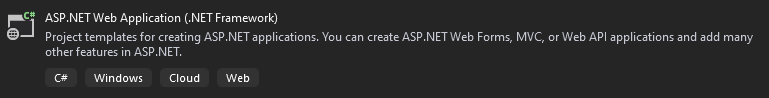
Create publish profile
To make this simple I’ve created a Visual Studio Folder profile:
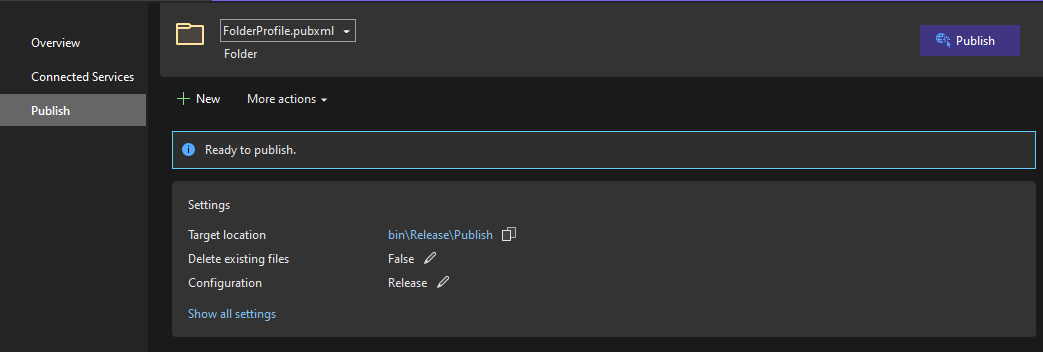
Create a new a GitHub Actions
name: MVC App
on:
push:
branches: [ master ]
jobs:
build:
runs-on: windows-latest
steps:
- name: Checkout Code
uses: actions/checkout@v2
- name: Setup MSBuild
uses: microsoft/setup-msbuild@v1
- name: Setup NuGet
uses: NuGet/setup-nuget@v1.0.2
- name: Restore Packages
run: nuget restore .\app.sln
- name: Build and Publish Web App
run: |
msbuild .\app.sln /p:Configuration=Release /p:DeployOnBuild=true /p:PublishProfile=FolderProfile
- name: Upload Artifact
uses: actions/upload-artifact@v2
with:
name: artifacts
retention-days: 1
release:
needs: [ build ]
runs-on: web
steps:
- name: Download a single artifact
uses: actions/download-artifact@v2
with:
name: artifacts
The pipeline has two jobs: a build and release job. It starts when a push is made on master branch. The build job runs self-hosted runner on staging server.
The first step of build job is the git checkout, if you do not specify ref parameter the checkout is on default branch (in my case is master branch). After checkout the pipeline setup MSBuild, restore nuget packages and publish the app (with previous created folder profile).
The last step is the publish of the artifacts (you can add path property to specify which files you want to upload).
The release job starts when the build step finish succesfully. The only step is the downloading artifacts and with path property (not in this example) you can specify the download path.